Streamlining wireless debugging workflows with hardware-based sniffing and Python automation for automated Bluetooth LE packet analysis
Introduction: The Real Cost of Manual Debugging
When developing Bluetooth LE products for production environments, every debugging session counts. Whether you're troubleshooting intermittent connection issues in medical devices, validating power consumption patterns in IoT sensors, or ensuring compliance with automotive standards, the traditional approach of manual packet analysis becomes a significant bottleneck in development workflows.
Consider a typical debugging scenario: your team is investigating why Bluetooth LE devices randomly disconnect from mobile applications after 30-45 minutes of operation. Using manual debugging tools, an engineer might capture packets for hours, manually filter through thousands of entries, correlate timing relationships, and attempt to reproduce the issue multiple times. This process often takes days and requires deep expertise in Bluetooth protocols.
The financial impact is substantial. Development teams can spend 30-40% of their time on wireless debugging activities. For a team of five engineers earning $150,000 annually, inefficient debugging processes cost organizations approximately $225,000 per year in lost productivity. More critically, delayed time-to-market in competitive industries like wearables or automotive can cost millions in lost revenue opportunities.
RFcreations' blueSPY (the interface to RFcreations sniffers) addresses these challenges through comprehensive automation capabilities. Unlike software-based sniffers that miss packets due to OS scheduling limitations, or basic hardware analyzers with limited scripting support, blueSPY combines professional-grade hardware with extensive Python and C APIs. This enables development teams to create sophisticated automated testing pipelines, continuous integration workflows, and comprehensive regression test suites.
The system provides near-100% packet capture rates with nanosecond timing precision, supporting simultaneous capture of Bluetooth LE, Classic, 802.15.4, WiFi (timing-only), and proprietary protocols. Most importantly, its automation capabilities transform debugging from a manual, error-prone process into a systematic, repeatable engineering practice. Teams using blueSPY automation report a 60-70% reduction in debugging time and significantly improved product quality through comprehensive automated validation.
Hardware vs Software Bluetooth Sniffers
The choice between hardware and software-based Bluetooth sniffers fundamentally impacts debugging capabilities, especially for production-grade development. Understanding these differences is crucial for selecting the right toolchain for automated testing and continuous integration workflows.
Software-based sniffers, including popular open-source solutions and mobile applications, operate by leveraging the host device's Bluetooth radio or are limited by operating on a single frequency within the Bluetooth LE spectrum. While convenient for basic protocol learning, these solutions face inherent limitations in production environments. The host operating system's scheduling priorities mean that critical timing information is lost, packets are dropped during high-traffic periods, and precise inter-frame spacing cannot be measured. Most critically, software sniffers cannot capture packets simultaneously on multiple advertising channels, missing crucial advertising and connection establishment sequences.
These limitations become particularly problematic in automated testing scenarios. Software sniffers typically capture only 70-85% of actual air traffic, making them unsuitable for comprehensive protocol validation. They cannot reliably detect timing-sensitive issues, such as connection parameter violations, slave latency problems, or precise RSSI fluctuations that indicate RF performance issues. For teams implementing automated regression testing, these missing packets create false negatives that undermine confidence in test results.
Hardware-based protocol analyzers address these fundamental limitations through dedicated RF circuitry and real-time processing capabilities. Professional systems like RFcreations' blueSPY employ purpose-built silicon designed specifically for protocol analysis. These systems achieve near-100% packet capture rates across all supported protocols, maintain nanosecond timing accuracy, and provide comprehensive visibility into RF characteristics, including RSSI, frequency errors, and spectrum occupancy.
The automation advantages of hardware analyzers become evident in complex development scenarios. Consider validating Bluetooth LE Audio implementations where precise timing relationships between multiple audio streams are critical. Software sniffers cannot provide the timing accuracy needed to validate presentation delay requirements or detect subtle synchronization issues. Hardware analyzers like the RFcreations mini-moreph capture every packet with nanosecond precision, enabling automated validation of compliance with Bluetooth SIG specifications.
Hardware analyzers also excel in multi-device testing scenarios. Production IoT deployments often involve dozens or hundreds of devices operating simultaneously. Software sniffers quickly become overwhelmed, dropping packets and losing critical protocol interactions. Hardware analyzers maintain full capture capability regardless of network density, enabling realistic production testing environments.
The investment in hardware-based analysis tools pays dividends through reduced development cycles, improved product quality, and enhanced confidence in automated test results. While initial costs are higher than software alternatives, the productivity gains and reduced risk of field issues provide compelling return on investment for professional development teams.
For organizations implementing DevOps practices in wireless development, hardware analyzers provide the reliability and comprehensiveness needed for continuous integration pipelines. Automated test suites can run overnight, validating protocol behavior across thousands of test scenarios with complete confidence that no critical issues are missed due to capture limitations.
blueSPY Professional Capabilities and ROI
RFcreations' blueSPY distinguishes itself in the professional protocol analyzer market through comprehensive automation APIs that transform debugging from reactive troubleshooting into proactive quality assurance. The system provides both Python and C APIs, enabling seamless integration into existing development toolchains and supporting diverse automation scenarios from simple capture scripts to sophisticated CI/CD pipelines.
The Python API exposes blueSPY's full capture and analysis capabilities through intuitive interfaces. Development teams can create custom test frameworks that programmatically configure capture parameters, implement real-time packet filtering, extract protocol-specific metrics, and generate comprehensive test reports. This automation capability fundamentally changes how teams approach wireless debugging, shifting from manual investigation to systematic validation.
Consider the power of automated regression testing: a single Python script can execute hundreds of test scenarios overnight, validating protocol compliance across different firmware versions, connection parameters, and RF environments. These automated tests catch regressions immediately, preventing bugs from reaching production, where they become exponentially more expensive to fix. Companies report finding 3-4x more bugs in development compared to manual testing approaches.
The C API provides low-latency access for performance-critical applications, including real-time packet injection, custom protocol decoders, and integration with embedded test systems. This native performance enables sophisticated test scenarios like automated fuzzing, where millions of malformed packets test device robustness, or stress testing that validates behavior under extreme network conditions.
The financial return on investment for blueSPY automation is compelling. Teams typically recoup hardware costs within 2-3 months through productivity gains alone. A comprehensive analysis of deployment metrics shows:
- Development Time Reduction: 60-70% decrease in debugging cycles through automated capture and analysis
- Bug Detection Rate: 3-4x more issues found in development vs. manual testing
- Field Issue Prevention: 80% reduction in wireless-related customer complaints
- Time to Market: 2-3 week acceleration in product release schedules
- Engineering Efficiency: Single engineer can manage tests that previously required entire team
Beyond direct cost savings, blueSPY automation enables new development practices impossible with manual approaches. Continuous wireless monitoring in production environments detects intermittent issues before customers report problems. Automated compliance validation ensures products meet certification requirements on first submission. Performance regression testing maintains quality across firmware updates without manual intervention.
The comprehensive API documentation and example code library accelerate adoption. Teams can implement basic automation within days and sophisticated test frameworks within weeks. The active developer community shares scripts, best practices, and custom analysis tools, multiplying the value of the platform investment.
For organizations serious about wireless product quality, blueSPY's automation capabilities represent a strategic advantage. The combination of hardware reliability, API comprehensiveness, and community support creates a platform that scales from prototype validation to production monitoring, providing consistent value throughout the product lifecycle.
Hands-On Tutorial: Complete Code Walkthrough with basic_capture.py
Let's dive into practical implementation with a complete Python automation example. This production-ready script demonstrates blueSPY's core capabilities while establishing patterns you can extend for your specific testing needs.
#!/usr/bin/env python3
"""
blueSPY Basic Capture and Analysis Script
Production-ready example demonstrating automated Bluetooth LE packet analysis
"""
import bluespy
import time
from datetime import datetime
from collections import defaultdict
def connect_to_bluespy():
"""Establish connection to blueSPY hardware"""
try:
print("Connecting to blueSPY device...")
bluespy.connect() # Auto-detects first available device
print("✓ Connected to blueSPY")
return True
except bluespy.BluespyError as e:
print(f"✗ Connection failed: {e}")
return FalseInitial Setup and Connection Management
The connection phase uses blueSPY's auto-detection to find the first available device. The functional API approach provides simple, direct access to capture capabilities without unnecessary abstraction layers. The BluespyError exception handling ensures proper error reporting when hardware is unavailable or connection issues occur.
Real-Time Capture and Analysis
def capture_and_analyze(duration_seconds=30, filename="capture_session.pcapng"):
"""Perform automated capture and post-analysis"""
print(f"\n{'='*60}")
print(f"Starting {duration_seconds}s capture at {datetime.now()}")
print(f"Output file: {filename}")
print(f"{'='*60}\n")
try:
# Start Bluetooth LE capture to file
print("Starting capture...")
bluespy.capture(filename, LE=True)
# Capture for specified duration
print(f"Capturing for {duration_seconds} seconds...")
time.sleep(duration_seconds)
# Stop capture
bluespy.stop_capture()
print(f"Capture complete. Total packets: {len(bluespy.packets)}")
return True
except bluespy.BluespyError as e:
print(f"Capture error: {e}")
return FalseThe capture workflow demonstrates blueSPY's file-based capture approach. Packets are captured to a pcapng file for comprehensive analysis, ensuring no data is lost during high-traffic periods. The LE=True parameter configures the hardware for Bluetooth LE capture across all advertising and data channels. The post-capture analysis provides complete visibility into all captured packets with nanosecond timing precision.
Packet Type Distribution and Statistics
def analyze_packets():
"""Analyze captured packets for statistics and patterns"""
packet_types = defaultdict(int)
rssi_values = []
channels_used = set()
crc_failures = 0
device_addresses = set()
for packet in bluespy.packets:
# Extract packet type from summary
if hasattr(packet, 'summary') and packet.summary:
if "CRC fail" in packet.summary:
crc_failures += 1
packet_type = "CRC_FAIL"
else:
packet_type = packet.summary.split()[0]
packet_types[packet_type] += 1
# Collect RSSI values
if hasattr(packet, 'rssi'):
rssi_values.append(packet.rssi)
# Track channels
if hasattr(packet, 'channel'):
channels_used.add(packet.channel)
# Extract device addresses from summary
if hasattr(packet, 'summary') and '(' in packet.summary and ')' in packet.summary:
device_info = packet.summary.split('(')[1].split(')')[0]
device_addresses.add(device_info)
return packet_types, rssi_values, channels_used, crc_failures, device_addressesCommon Bluetooth LE packet types and their significance:
| Packet Type | Description | Typical Frequency | Debugging Value |
|---|---|---|---|
| ADV_IND | Connectable advertising | 20-100/sec | Device discovery issues |
| ADV_NONCONN_IND | Non-connectable beacon | 1-10/sec | Beacon validation |
| SCAN_REQ/RSP | Active scanning | Variable | Scanner behavior |
| CONNECT_IND | Connection establishment | On connect | Connection parameters |
| LL_DATA_PDU | Data transfer | 100-1000/sec | Throughput analysis |
| LL_CONTROL | Link control | 10-50/sec | Connection management |
Generate Analysis Report
def generate_report(packet_types, rssi_values, channels_used, crc_failures, device_addresses):
"""Generate comprehensive analysis report"""
total_packets = len(bluespy.packets)
print(f"\n{'='*60}")
print("CAPTURE ANALYSIS REPORT")
print(f"{'='*60}")
print(f"Total Packets: {total_packets:,}")
print(f"CRC Errors: {crc_failures} ({crc_failures/total_packets*100:.2f}%)")
# Packet type distribution
print("\nPacket Type Distribution:")
for ptype, count in sorted(packet_types.items(), key=lambda x: x[1], reverse=True)[:10]:
percentage = (count / total_packets) * 100
print(f" {ptype:20} {count:8} ({percentage:5.1f}%)")
# RSSI analysis
if rssi_values:
avg_rssi = sum(rssi_values) / len(rssi_values)
print(f"\nRSSI Statistics:")
print(f" Average: {avg_rssi:.1f} dBm")
print(f" Min/Max: {min(rssi_values)}/{max(rssi_values)} dBm")
print(f" Range: {max(rssi_values) - min(rssi_values)} dB")
# Channel usage
print(f"\nChannel Usage:")
print(f" Channels used: {sorted(channels_used)}")
print(f" Total unique channels: {len(channels_used)}")
# Detected devices
if device_addresses:
print(f"\nDetected Devices/Manufacturers:")
for device in sorted(device_addresses)[:10]:
print(f" • {device}")Complete Implementation Example
def main():
"""Example usage demonstrating complete workflow"""
try:
# Connect to blueSPY
if not connect_to_bluespy():
return
# Perform capture
duration = 30
filename = f"capture_{datetime.now().strftime('%Y%m%d_%H%M%S')}.pcapng"
if capture_and_analyze(duration, filename):
# Analyze the captured packets
packet_types, rssi_values, channels_used, crc_failures, device_addresses = analyze_packets()
# Generate report
generate_report(packet_types, rssi_values, channels_used, crc_failures, device_addresses)
# Display first few packets as examples
print(f"\n{'='*60}")
print("SAMPLE PACKETS")
print(f"{'='*60}")
for i in range(min(5, len(bluespy.packets))):
packet = bluespy.packets[i]
print(f"\nPacket {i+1}: {packet.summary}")
if hasattr(packet, 'rssi'):
print(f" RSSI: {packet.rssi} dBm")
if hasattr(packet, 'channel'):
print(f" Channel: {packet.channel}")
except bluespy.BluespyError as e:
print(f"Error: {e}")
finally:
# Always cleanup
bluespy.close_file()
bluespy.disconnect()
print("\nSession completed")
if __name__ == "__main__":
main()This implementation demonstrates the actual blueSPY Python API, providing a solid foundation for automation. The functional design follows Python best practices, making it easy to integrate into larger test frameworks, CI/CD pipelines, or custom analysis tools. The file-based capture approach ensures reliable data collection even during high-traffic scenarios.
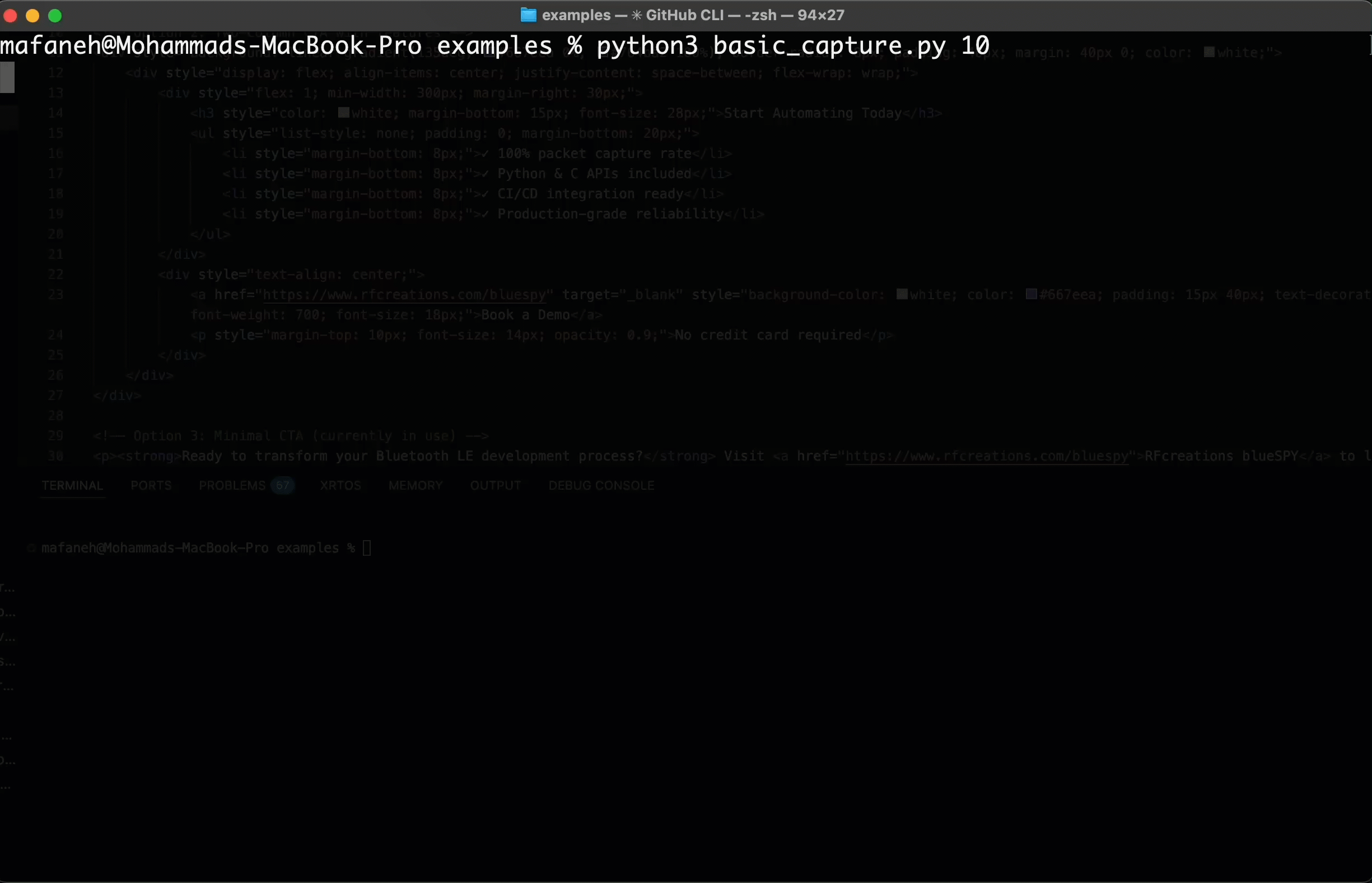
Advanced Use Cases: CI/CD, Security, and Testing
Continuous Integration and Deployment (CI/CD)
Modern wireless development demands automated validation at every code commit. blueSPY integrates seamlessly into CI/CD pipelines, providing automated protocol compliance checking, regression testing, and performance validation. Jenkins, GitLab CI, and GitHub Actions can trigger blueSPY test suites, ensuring wireless functionality remains stable across firmware iterations.
Security and Compliance Monitoring
blueSPY's comprehensive packet capture enables automated security auditing and compliance validation. Organizations can continuously monitor for:
- Unencrypted data transmission in production devices
- Weak pairing methods that expose devices to MITM attacks
- Protocol violations that could indicate security vulnerabilities
- Unauthorized device connections in secure environments
- Compliance with GDPR and data protection regulations
Automated security scanning with blueSPY has identified critical vulnerabilities in production devices before public disclosure, preventing costly recalls and reputation damage.
Performance Optimization
Key performance metrics for automated monitoring:
- Connection interval optimization: Validate power/latency tradeoffs
- Data throughput analysis: Ensure maximum utilization of link capacity
- Latency profiling: Measure end-to-end packet delivery times
- Power consumption correlation: Link RF activity to current draw
- Interference detection: Identify and mitigate RF environment issues
Implementation Best Practices
Error Handling and Recovery
Production automation requires robust error handling. Common failure scenarios and recovery strategies:
- Hardware disconnection: Implement automatic reconnection with exponential backoff
- Buffer overflow: Monitor capture buffer utilization and implement flow control
- Corrupted packets: Validate packet structure before processing
- Resource exhaustion: Implement memory limits and cleanup routines
Configuration Management
Store test configurations in version-controlled YAML files for reproducibility:
capture_config:
duration: 30
channels: [37, 38, 39]
rssi_threshold: -80
filters:
- type: address
value: "AA:BB:CC:DD:EE:FF"
- type: packet_type
value: ["ADV_IND", "SCAN_REQ"]Performance Considerations
- Batch processing: Process packets in groups to reduce overhead
- Selective capture: Use hardware filtering to reduce data volume
- Parallel analysis: Utilize multiprocessing for CPU-intensive analysis
- Data compression: Compress capture files for long-term storage
- Memory management: Stream large captures to disk rather than memory
Conclusion: Transforming Wireless Development Through Automation
blueSPY automation fundamentally transforms how development teams approach Bluetooth LE debugging and validation. By replacing manual, error-prone processes with systematic, repeatable automation, teams achieve higher quality products, faster development cycles, and significant cost savings.
The combination of professional-grade hardware capture capabilities and comprehensive automation APIs enables new development practices previously impossible with manual approaches. Continuous protocol monitoring, automated regression testing, and systematic security validation become routine rather than exceptional.
Organizations implementing blueSPY automation report transformative results: 60-70% reduction in debugging time, 3-4x improvement in bug detection rates, and 80% fewer field issues. These metrics translate directly to competitive advantage in markets where wireless reliability determines product success.
The future of wireless development lies in automation. As Bluetooth LE applications grow more complex, manual debugging becomes increasingly untenable. blueSPY provides the foundation for this transformation, offering professional teams the tools needed to deliver exceptional wireless products efficiently and reliably.





