Choosing a BLE SoC is not easy. These days there are a lot of great options on the market, but what I always emphasize to new BLE developers is: the chipset you choose will very likely dictate the SDK you work with. And SDKs are not designed equally.
Some SDKs are quite simple to get started with. Others are more complicated. Some SDKs are flexible and allow you to use a variety of toolchains. Others lock you into their own software. You get the idea.
In this article, we’re going to take a look at 6 BLE SoC vendors along with their SDKs and BLE SoCs that I would recommend for beginners. I recommend you use this guide as a jumping-off point to do some more in-depth research on the vendors and chipsets that you’re most interested in!
Other helpful resources:
- How to Choose a BLE Module
- Chipset vs. Module Bluetooth LE Solutions: The Ultimate Guide
- 17 Most Popular Bluetooth Low Energy Chipsets Compared
💡Learning BLE? Get access to beginner-friendly video courses + much more inside the Bluetooth Developer Academy!
Now, let’s start with some background on Bluetooth Low Energy development.
Bluetooth Low Energy Basics
Despite taking many cues from its predecessor, Bluetooth Classic, Bluetooth Low Energy is regarded as a different technology that specifically targets markets where the demand is for ultra-low power rather than high throughput.
At its core, Bluetooth Low Energy is a protocol. And just like any other protocol, it acts as a rulebook that devices must adhere to in order to communicate or exchange information. This communication happens between a central device and a peripheral device.
BLE communication between two devices will typically consist of:
- Advertising by the Peripheral device
- Scanning by the Central device
- Initiating a connection by the Central device
- Discovering a remote database (GATT database) on the Peripheral device
- Reading and writing to a remote database (GATT database)
To implement these connection steps, you’ll need some software (SDK) and some hardware (chipset and development kit). But, choosing the right tools when getting started can feel overwhelming. Before we get into specific vendors and products, let’s break down some must-know considerations for anyone getting started with BLE development.
Getting Started with BLE Development
When getting started with a new BLE project, or even just learning BLE development in general, it is important to lay out a plan with the necessary steps:
- If you’re starting with a specific BLE project, you need to take into consideration the requirements for the application. These requirements will help you determine which chipset and development kit are the most appropriate.
- If you’re just wanting to learn BLE development, you have more flexibility in choosing a chipset and development kit.
- Keep in mind that quite a few of the popular BLE features, such as long-range (Coded PHY), extended advertisements, 2M PHY, etc., are optional per the Bluetooth specification. This means you must study the chosen chipset’s datasheet closely to ensure that the feature of interest is indeed supported by the chosen chipset. For example, the long-range (Coded PHY) mode was introduced in Bluetooth 5.0; however it is an optional feature of the spec, so not every claimed “5.0 certified Bluetooth chipset” actually supports it.
- Once a chipset and development kit are chosen, the next step would be to learn more about the SDK provided by the chipset vendor, install it on your development machine, and start developing.
- The vendor SDK documentation is usually the best place to start along with any provided example applications.
- In addition to acquiring a development kit, it’s always a good idea to utilize one of the freely available mobile BLE Client emulator apps, such as Nordic’s nRF Connect (iOS, Android), LightBlue (iOS), or BLE Hero (iOS). These apps allow you to communicate, interact, and connect to your development kit when running a BLE Peripheral application.
Note: It’s really important that you consider SDKs, chipsets, and development kits together and not independently. This is because the chipset you choose will dictate your options for SDKs and development kits and vice versa.
There are many options on the market, and there’s no “one size fits all” for BLE developers or even beginners. Below we’re going to break down some important specs for top SDKs and SoCs so that you can make the best choice for your project.
Popular BLE SoC Vendors
First and foremost, what are the available SoC options for BLE development? You may have heard of Nordic or Silicon Labs, but there are actually quite a few other SoC vendors who have SDKs and development kits that can work well, depending on your specific needs. We’ll break each down further below, but let’s start with a simple list of the top SoC vendors that have Bluetooth Low Energy chipsets and SDKs available:
- Nordic Semiconductor
- Silicon Labs (SiLabs)
- Texas Instruments (TI)
- STMicroelectronics (ST)
- Infineon Technologies
- NXP Semiconductors
- Telink
- Renesas
- Onsemi
Now it’s time to dive a little deeper into each of these vendors’ SDK and SoCs!
Nordic Semiconductor
Nordic SDK: nRF Connect SDK
The nRF Connect SDK is designed to help developers build low-power wireless applications with the nRF52, nRF53, and nRF91 series wireless devices. It is built on the Zephyr RTOS project and provides a modular approach to the SDK and stack. This SDK is not just a Nordic Bluetooth SDK; it integrates with Bluetooth Low Energy and Bluetooth mesh protocol stacks along with other protocol stacks such as Thread/Zigbee.
| IDE | Microsoft Visual Studio Code using the Nordic nRF Connect Extension Pack for VS Code is recommended – Includes interface to the compiler and linker – Includes RTOS-aware debugger – Provides interface to nRF Connect SDK – Includes integrated serial terminal |
| Operating Systems supported | Windows, Linux, macOS |
| Required Tools | – Segger JLink – nRF Command Line Tools |
| Key Features | – Robust set of resources and videos available to help you get started – Uses Zephyr RTOS as the foundation, which is 100% open source – The SDK is hosted publicly on GitHub – Technically IDE agnostic, although Visual Studio Code is recommended |
| Tools Available | – nRF Connect for Desktop suite – nRF Sniffer – nRF Command Line Tools – Power consumption measurement tool |
Recommended Nordic SoC for beginners: nRF52840
The nRF52840 is the most advanced chip in the nRF52 series. It has 1 MB of flash memory and 256 KB of RAM. It also supports full-speed 12 Mbps USB, making it a versatile choice for a wide range of applications.

Plus, it’s fully multiprotocol, supporting Bluetooth LE, Bluetooth mesh, Thread, Zigbee, ANT+, NFC, and 802.15.4. However, it does not support Bluetooth LE audio and Bluetooth direction-finding features.
The nRF52840 has a core ARM-M4 processor that can do complex calculations quickly. This is useful for tasks like digital signal processing or math that require floating-point numbers. Ideal applications of the nRF52840 include:
- Gaming controllers
- Virtual/ Augmented reality applications
- Advanced wearables
- Smart city infrastructure
- Matter connected home products
Silicon Labs
Silicon Labs SDK: Silicon Labs Bluetooth SDK
Part of the Silicon Labs GSDK, the Silicon Labs Bluetooth SDK provides example projects, peripheral drives, the BLE protocol stack, and the API. The SDK provides a single, hardware-agnostic software stack and API for Bluetooth Low Energy.
| IDE | Silicon Labs Simplicity Studio IDE is recommended – Eclipse-based IDE – Uses C/C++ Development Tooling (CDT) – Includes compiler and debugger – Supports Silicon Labs Secure Vault security software – Provides access to a full set of tools such as Energy Profiler, Network Analyzer, and GATT Configurator |
| Operating Systems supported | Windows, Linux, macOS Note: If using Linux or macOS, it is not advised to build with IAR outside of Simplicity Studio |
| Required Tools | – GCC or IAR compilers – Segger JLink |
| Key Features | – Simplicity Studio customizes your development environment for you based on your target hardware – Uses C programming language – Hardware agnostic |
| Tools Available | – Energy Profiler – Network Analyzer – Commander – GATT Configurator – Bluetooth Mesh Configurator – Radio Configurator – Bluetooth NCP Commander – Direction Finding Toolsuite |
Recommended Silicon Labs SoC for beginners – BG24
The EFR32BG24 is a Bluetooth SoC equipped with an advanced 32-bit 78.0 MHz ARM Cortex®-M33 with DSP instruction and a floating-point unit for efficient signal processing. It supports fast communication and is suited for applications that require direction finding, mesh networking, and Bluetooth 5.3 compatibility.
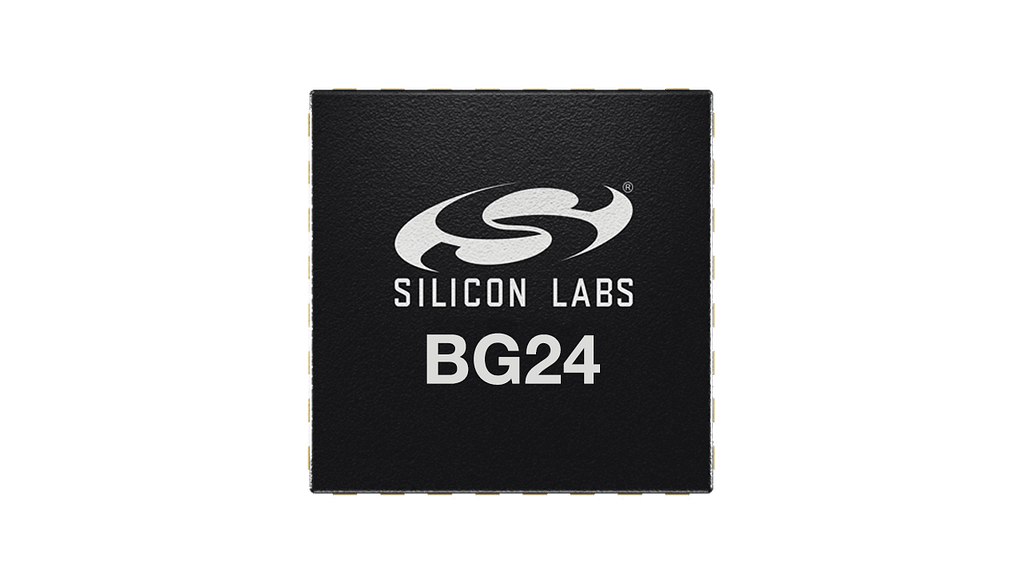
This SoC has up to 1.5 MB of flash and 256 KB of RAM, which is enough for complex applications. Target applications for this SoC can be:
- Gateways and Hubs
- Sensors and switches
- Smart door locks
- Smart plugs, LED lighting, luminaires
- Blood glucose meters and pulse oximeters
Texas Instruments (TI)
TI SDK: TI SimpleLink BLE SDK
The TI SimpleLink BLE SDK includes example applications and documentation designed to help developers who are working on single-mode BLE applications. It includes a protocol stack for developing with Bluetooth 5 (BLE5-Stack) as well as a protocol stack that is memory-optimized for Bluetooth 5.1 applications (BLE-Stack). Both provide support for embedded and network process configurations and work with previous Bluetooth specifications.
| IDE | TI Code Composer Studio™ (CCS) is recommended – Includes C/C++ compiler – Includes Resource Explorer with project examples and training – SysConfig helps configure pins, peripherals, and other components – EnergyTrace helps optimize for ultra-low-power consumption – Allows for scripting and automation IAR Embedded Workbench is also supported |
| Operating Systems supported | Windows, Linux, macOS |
| Required Tools | – TI C Compiler for ARM – XDCTools |
| Key Features | – Built on top of TI-RTOS framework – Provides sample applications for all BLE device roles: Central, Peripheral, Broadcaster/Beacon, and Observer – Code Composer Studio (CCS) provides quick access to training and other resources – Voice-over-BLE support |
| Tools Available | – Integrated XDS110 USB debugger – Real-Time Localization Systems (RTLS) toolbox supporting time-of-flight (ToF) – SimpleLink angle of arrival (AoA) BoosterPack – SimpleLink CC2640R2 SDK BLE Example Pack that contains additional sample applications such as a glucose sensor |
Recommended Texas Instruments SoC for beginners – CC2640R2F
The TI SimpleLink CC2640R2F SoC is a Bluetooth Low Energy solution that has a 2.4 GHz RF transceiver, 128 kB programmable memory, and 20 kB of SRAM. It has an ARM Cortex M3 processor that handles the application layer and BLE protocol stack.

The CC2640R2F’s sensor block allows for autonomous data acquisition and control, which helps to keep power consumption low.
Popular applications of this chipset include:
- Fitness tracking
- Healthcare monitoring
- Smartwatches
STMicroelectronics
STMicroelectronics SDK: BlueST-SDK
The STMicroelectronics BlueST-SDK is a library that uses a common programming model to provide support for Android, iOS, and Linux (with Python installed). It allows easy access to the data that is exported by a BLE device using the BlueST protocol. The BlueST protocol itself pre-defines various kinds of data that come from a wide variety of sensor types (environmental, battery, inertial, etc.) and allows the developer to extend support for user-defined data.
| IDE | WiSE-STUDIO is required – Eclipse-based IDE – Support for the BlueNRG-LPS, BlueNRG-LP, BlueNRG-1, BlueNRG-2 evaluation platforms – Includes GCC C/C++ compiler – Includes GDB-based debugger – SWD channel support – No code size limit |
| Operating Systems supported | Windows, Linux, macOS |
| Required Tools | – WiSE-STUDIO IDE |
| Key Features | – Multi-platform library (Android/iOS/Python) – Python release of the BlueST SDK uses bluepy Python library available on Linux to connect to BLE devices – Sample application available to help you get started – Includes serial console (stdout/stdin/stderr) over Bluetooth – Supports data logging in csv |
| Tools Available | – STBLESensor – BLE sensor application for Android and iOS – STBLEStarNet – BLE start network application for Android and iOS – STM32Cube function packs for IoT node with BLE connectivity, environmental sensors, motion sensors, digital microphone, and time-of-flight (ToF) sensors |
Recommended STMicroelectronics SoC for beginners – BlueNRG-2N
The BlueNRG-2N is a Bluetooth LE SoC that meets the Bluetooth v5.2 specification. It has a 32-bit Arm Cortex-M0 core and 245 kB of Flash memory. OTA (Over the Air) firmware updates are possible due to the presence of Flash memory.

The BlueNRG-2N chipset also has 24 kB RAM. This RAM is volatile, which means it loses its contents when the power is turned off. However, the BlueNRG-2N’s RAM retention feature allows two 12 kB banks of RAM to keep their content even when power is turned off.
Popular applications of this chipset include:
- Smart Watches
- Proximity tags
- PC peripherals
- Remote Controller
NXP
NXP SDK: MCUXpresso SDK
The MCUXpresso SDK includes production-grade software with integrated RTOS (optional), integrated enabling software technologies (stacks and middleware), and reference software. This open-source SDK can be customized based on the NXP development board you’re working with.
| IDE | MCUXpresso IDE – Eclipse-based IDE – Industry-standard GNU toolchain with a choice of libraries – Integrated GUI Flash Programming Tool – Integrated configuration tools, including pins, clocks, peripheral and execution tools |
| Operating Systems supported | Windows, Linux, macOS |
| Required Tools | – GNU toolchain for Arm® Cortex® -M with Cmake build system – IAR Embedded Workbench – Keil™ MDK-Arm |
| Key Features | – Integrated RTOS (optional) – Integrated enabling software technologies (stacks and middleware) – Provides example projects for IAR, KEIL, and GCC with Cmake – Open-source peripheral drivers |
| Tools Available | – MCUXpresso Secure Provisioning Tool – MCUXpresso Config Tools |
Recommended NXP SoC for Beginners – QN908x
The QN908x SoC is a BLE chipset that includes a 32-bit Arm Cortex-M4F running at 32 MHz, 512KB of flash memory, 128 KB of SRAM, and 256 KB of ROM.

This SoC can be used in applications such as:
- Retail Beacons
- Human Interface Devices (HID)
- Asset Tracking
- Remote Controls
Infineon
Infineon SDK: ModusToolbox Software
The Modus Toolbox Software is an extensible development environment that includes support for many Infineon microcontroller devices, including AIROC Bluetooth devices. It is designed to be flexible and allows developers to customize their environment based on the third-party tools they use as well as the applications they are working with. It includes a GNU build system, desktop IDE, and command line interface terminal.
| IDE | Eclipse IDE for Modus Toolbox, included within the Modus Toolbox, is recommended – Uses C/C++ Development Tooling (CDT) – Uses standard Eclipse menus, toolbars, etc. – Standard Eclipse Project Explorer, Code Editor, and Console included – ModusToolbox Perspective provides a “Quick Panel” that adds tabs to the Project Explorer Microsoft Visual Studio Code, IAR Embedded Workbench, and Arm µVision are also supported |
| Operating Systems supported | Windows, Linux, macOS |
| Required Tools | – GNU, IAR or Arm compiler – Segger J-Link, Infineon MiniProg4, IAR I-jet, or Arm ULINK debug adapter |
| Key Features | – Includes support for many applications and devices outside of Bluetooth – Simple starter project examples are provided – Both low-level peripheral drivers and hardware abstracted APIs are available |
| Tools Available | – Modus-Shell (Windows) – Device Firmware Update (DFU) Host Tool – Bluetooth Configurator – Smart I/O Configurator – CAPSENSE Configurator – Library Manager – Board Support Package (BSP) Assistant |
Recommended Infineon SoC for Beginners – AIROC CYW20835
The Infineon AIROC CYW20835 SOC is designed specifically for Bluetooth LE applications and is compliant with Bluetooth 5.2 It has a 96 MHz ARM Cortex M4 microcontroller, flash memory, 384 kB of RAM, and 2048 kB of ROM.

This SoC can be used in applications such as:
- Home automation
- Medical sensors
- Keyboards and joysticks
- Lighting
- Game controllers
Telink
Telink SDK: Multiple Chip-Specific SDKs
Telink provides a series of SDKs that are designed to be used for specific applications. The most common two SDKs you may be interested in are the Bluetooth LE Single Connection SDK and Bluetooth LE Multi Connection SDK, but they also offer SDKs for Bluetooth Mesh, Telink Mesh, and Zigbee.
| IDE | Telink IDE is recommended – Built on top of the Eclipse IDE – Two versions available: IDE for TLSR8 series chips and IDE for TLSR9 series chips |
| Operating Systems supported | – Windows: TLSR8 and TLSR9 – Linux: TLSR9 |
| Required Tools | Telink RISC-V Linux Toolchain (compiler) – if using the TLSR9 series chips on Linux |
| Key Features | SDK provides multiple BLE demos |
| Tools Available | – Telink Burning and Debugging Tool (BDT) – Telink RF Scanner – Telink Console – Compiler – built into IDE unless you’re using TLSR9 series chip on Linux |
Recommended Telink SoC for Beginners – TLSR827x Series
The Telink TLSR827x series is an ultra low power concurrent multi-protocol SoC built for IoT solutions. It supports Bluetooth LE 5.1, Bluetooth Mesh, Zigbee, Thread, and more. It has a 32-bit MCU running up to 48MHz, stereo audio output, 6-channel PWM, and flexible GPIO interfaces.

This SoC can be used in applications such as:
- Wearable devices
- Smart home devices
- Smart lighting
- Advanced remote controls
- HID devices
Renesas
Renesas SDK: Flexible Software Package (FSP)
The Renesas Flexible Software Package (FSP) is an open source software package designed to help developers build IoT devices using RTOS, FreeRTOS, and other middleware stacks. It includes HAL drivers for a low footprint, a configurator and code generator, as well as robust application support.
| IDE | e² studio IDE is recommended – Included as part of the FSP – Provides support with configurators and intelligent code generation – Uses C/C++ Development Tooling (CDT) – Can use a Renesas compiler or a third-party compiler – Supports the development of software for IoT devices to be connectable with Amazon Web Services (AWS) or Microsoft Azure Cloud Computing Service |
| Operating Systems supported | Windows |
| Required Tools | Segger J-Link (if not downloaded as part of the SDK) |
| Key Features | – Open software ecosystem provides flexibility to use RTOS, legacy code, or other third party solutions – Includes CMSIS packs – Includes tool chain and Segger J-Link drivers – Source code available through GitHub |
| Tools Available | – QE for BLE: Development Assistance Tool for Bluetooth Low Energy |
Recommended Renesas SoC for Beginners – RYZ012x1
The RYZ012x1 is a highly integrated module for Bluetooth LE with a network stack that is executed within the module. The module comes in two versions: with or without a mounted antenna, and it supports a pre-defined serial communication interface, which can help to reduce the learning curve for new BLE developers.

This SoC can be used in applications such as:
- Smart home
- Wearables and trackers
- Agriculture
- Entry-level mass market BLE products
Onsemi
Onsemi SDK: RSL 10 SDK
The RSL10 Software Development Kit (SDK) is built to enable development of ultra-low power BLE applications. It provides a set of sample applications to help you get started. The SDK is designed to work on Windows alongside the Onsemi IDE.
| IDE | Onsemi IDE is recommended – Uses C/C++ Development Tooling (CDT) – Eclipse-based IDE Keil μVision® and IAR Embedded Work Bench are also supported |
| Operating Systems supported | Windows Some workaround available for Linux and macOS |
| Required Tools | Segger J-Link |
| Key Features | – Includes CMIS Pack – Sample project included – Includes FOTA (Firmware Over The Air) with Android™ and iOS apps – Supports FreeRTOS™ |
| Tools Available | – RSL 10 USB Dongle Explorer – RSL 10 Software Utility Apps – RSL0 LPDSP Software Package – BLE Explorer – RF Tools |
Recommended Onsemi SoC for Beginners – RSL10
The RSL 10 SoC is designed specifically for ultra-low power BLE wireless applications. It has a dual-core architecture and a 2.4 GHz transceiver which provides support for Bluetooth Low Energy and 2.4 GHz custom protocols. The SoC has a programmable Arm Cortex-M3 processor for clocking speeds up to 48 MHz, 384 kB of flash memory and configurable analog and digital sensor interfaces.

This SoC can be used in applications such as:
- Fitness Trackers/Activity Monitors
- Smart Watches
- Hearing Aids/Hearables
- Heart Rate Monitors
- Smart Locks
- Connected lighting
Conclusion
The great news is that there is a multitude of (cost-effective) choices on the market for developers getting started with BLE development. However, for many, it can be a difficult choice to find the details online that they need to make an informed decision.
I hope you’ve found this guide helpful as you begin to make your own decision!
💡 Looking for more BLE help? Enroll in the Bluetooth Developer Academy today and get exclusive access to in-depth courses built for developers like you!







